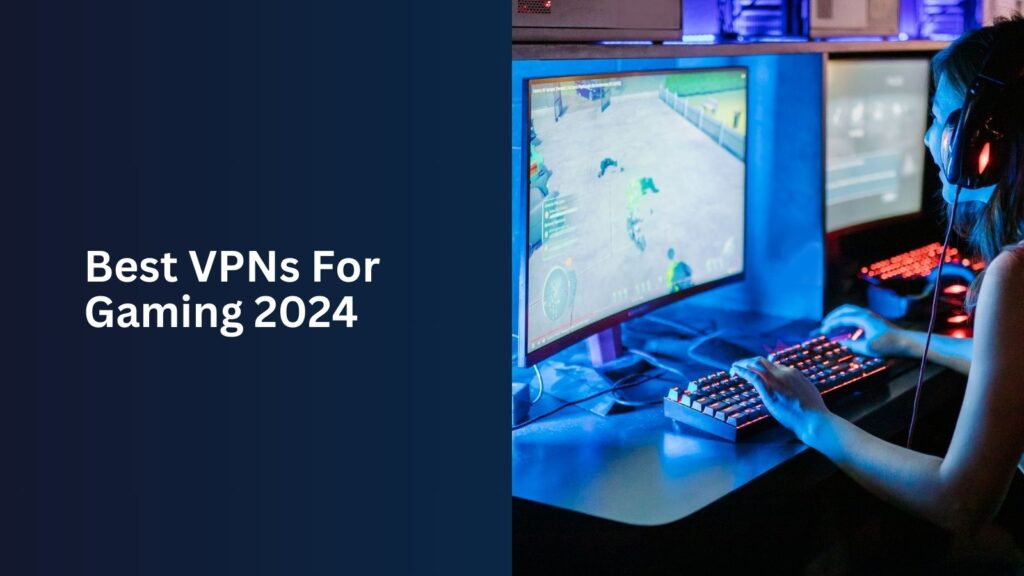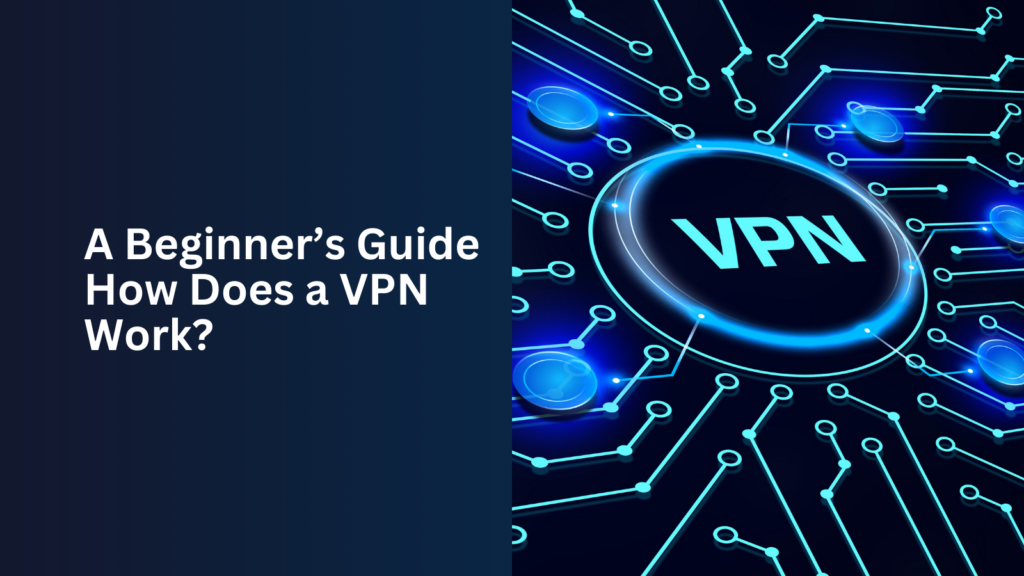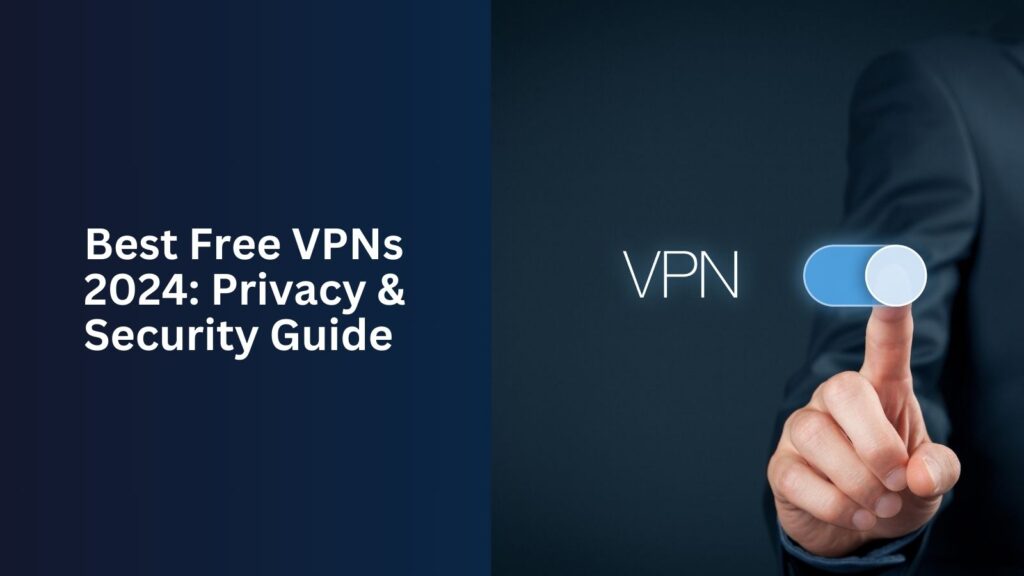Are you looking to enhance your Apple TV experience in 2024? One of the best ways to do this is using a Virtual Private Network (VPN). A VPN helps you access content from different countries, keeps your online activities private, and can even improve your streaming speed by reducing throttling from your internet service provider (ISP). This blog will discuss the best VPNs you can use with your Apple TV: NordVPN, ExpressVPN, Surfshark, and PureVPN.
NordVPN
For good reason, NordVPN is one of the most popular VPNs available. It offers a range of features, making it an excellent choice for Apple TV users.
Features
- Native App for Apple TV: NordVPN has a dedicated app for Apple TV, making it easy to set up and use.
- Split Tunneling: This feature allows you to choose which apps use the VPN connection and which do not. This can help you maintain fast speeds while still protecting your data.
- Smart DNS: NordVPN’s Smart DNS feature lets you access geo-restricted content without encrypting your traffic, which can result in faster streaming speeds.
- Double VPN: For added security, NordVPN can route your traffic through two VPN servers instead of one, making it even harder for anyone to track your online activities.
Why Choose NordVPN?
NordVPN is an excellent choice for Apple TV users who want a simple yet powerful VPN solution. Its native app and advanced features make it easy to enjoy a secure and unrestricted streaming experience.
ExpressVPN
ExpressVPN is another top contender in the VPN market. It offers similar features to NordVPN and is known for its reliability and speed.
Features
- Native App for Apple TV: Like NordVPN, ExpressVPN has a dedicated app for Apple TV, ensuring a smooth setup process.
- High-Speed Servers: ExpressVPN is known for its fast servers, perfect for streaming high-definition content without buffering.
- Smart DNS: ExpressVPN’s MediaStreamer feature acts as a Smart DNS, allowing you to access geo-restricted content without compromising speed.
- 24/7 Customer Support: If you ever run into issues, ExpressVPN offers round-the-clock customer support to help you out.
Why Choose ExpressVPN?
ExpressVPN is ideal for those who prioritize speed and reliability. Its high-speed servers and excellent customer support make it a top choice for streaming on Apple TV.
Surfshark
Surfshark is a newer VPN on the market but has quickly gained popularity due to its affordability and unique features.
Features
- CleanWeb: Surfshark uses a special protocol called CleanWeb to block ads, trackers, and malware, ensuring a safe and uninterrupted streaming experience.
- Unlimited Devices: Unlike many other VPNs, Surfshark allows you to connect an unlimited number of devices with one subscription.
- Smart DNS: Although Surfshark does not have a native app for Apple TV, its Smart DNS feature makes it easy to set up and use with Apple TV.
- NoBorders Mode: This feature allows you to use Surfshark in regions with strict internet censorship, giving you access to more content.
Why Choose Surfshark?
Surfshark is perfect for budget-conscious users who still want a high-quality VPN. Its CleanWeb feature and unlimited device connections make it an excellent option for families or those with multiple devices.
PureVPN
PureVPN is a solid choice for Apple TV users. It offers a range of features designed to enhance your streaming experience.
Features
- Native App for Apple TV: PureVPN has a dedicated app for Apple TV, making it easy to set up and use.
- WireGuard Protocol: PureVPN uses the new and secure WireGuard protocol, which offers faster speeds and improved security compared to older protocols.
- Kill Switch: This feature ensures that your data is not leaked if the VPN connection drops, providing an extra layer of security.
- Split Tunneling: Like NordVPN, PureVPN offers split tunneling, allowing you to choose which apps use the VPN connection.
Why Choose PureVPN?
PureVPN is a great choice for those who want a secure and reliable VPN for Apple TV. Its use of the WireGuard protocol and kill switch feature make it a safe and efficient option.
How to Set Up a VPN on Apple TV
Setting up a VPN on Apple TV might seem complicated, but it’s pretty straightforward. Here’s a step-by-step guide to help you get started:
Using a Native App
- Download the App: If your chosen VPN has a native app for Apple TV, download it from the App Store.
- Sign In: Open the app with your VPN account credentials.
- Connect to a Server: Choose a server location and connect.
- Enjoy Streaming: Once connected, you can stream content from different regions.
Using Smart DNS
- Get DNS Addresses: Log in to your VPN account on your computer and find the Smart DNS settings. Note down the DNS addresses.
- Configure Apple TV: Go to the Apple TV settings, then Network. Select your network and choose Configure DNS. Switch to Manual and enter the DNS addresses provided by your VPN.
- Restart Apple TV: Restart your Apple TV to apply the new settings.
- Enjoy Streaming: You should now be able to access geo-restricted content on your Apple TV.
Using a Router
- Log In to your router: You can access your router’s settings by typing its IP address into your web browser.
- Enter VPN Details: Find the VPN section and enter the details your VPN service provides.
- Connect Apple TV: Connect your Apple TV to the router’s network.
- Enjoy Streaming: Your Apple TV will now use the VPN connection provided by your router.
Conclusion
A VPN with your Apple TV in 2024 can significantly enhance your streaming experience. Whether you choose NordVPN, ExpressVPN, Surfshark, or PureVPN, each offers unique features that can help you access more content, protect your privacy, and improve streaming speeds. Following the setup steps, you can easily configure your VPN and enjoy a world of unrestricted content on your Apple TV.